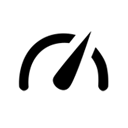Quickstart¶
Have your first renderings up and running in under a minute (...or 2). To start a command-line rendering with renderthreads do the following.

Run the startup script like so. You may want to make a button out of it and integrate it in a menu. (Forgot how to install it? Here’s how.)

Optional: Check the command line menu if the command line settings are fine. For example you could tell Nuke to use render licenses over interactive ones. Each command line flag has a tooltip to (more or less) explain it. The explanations are copied from ../Nuke.exe -help

Optional: Check the script name and the Nuke path under Constants. The nuke script is always the one you have open right now. If it says Root you might be prompted to save before rendering can start. The Nuke version can be choosen.

Start the rendering like so. By default rendering will happen on half of the cores you have available. (You can adjust the number of cores in the Threads menu)

Success, you are rendering. A lot of command shells pop up by default (No worries, you can disable this in the Threads menu). The progress is displayed in the interface.